diff options
| -rw-r--r-- | 12.-Appendix.md | 5 |
1 files changed, 5 insertions, 0 deletions
diff --git a/12.-Appendix.md b/12.-Appendix.md index 4789bb5..dc2e8b3 100644 --- a/12.-Appendix.md +++ b/12.-Appendix.md @@ -1,6 +1,11 @@ ## Enclosure Drawing + +Original Enclosure 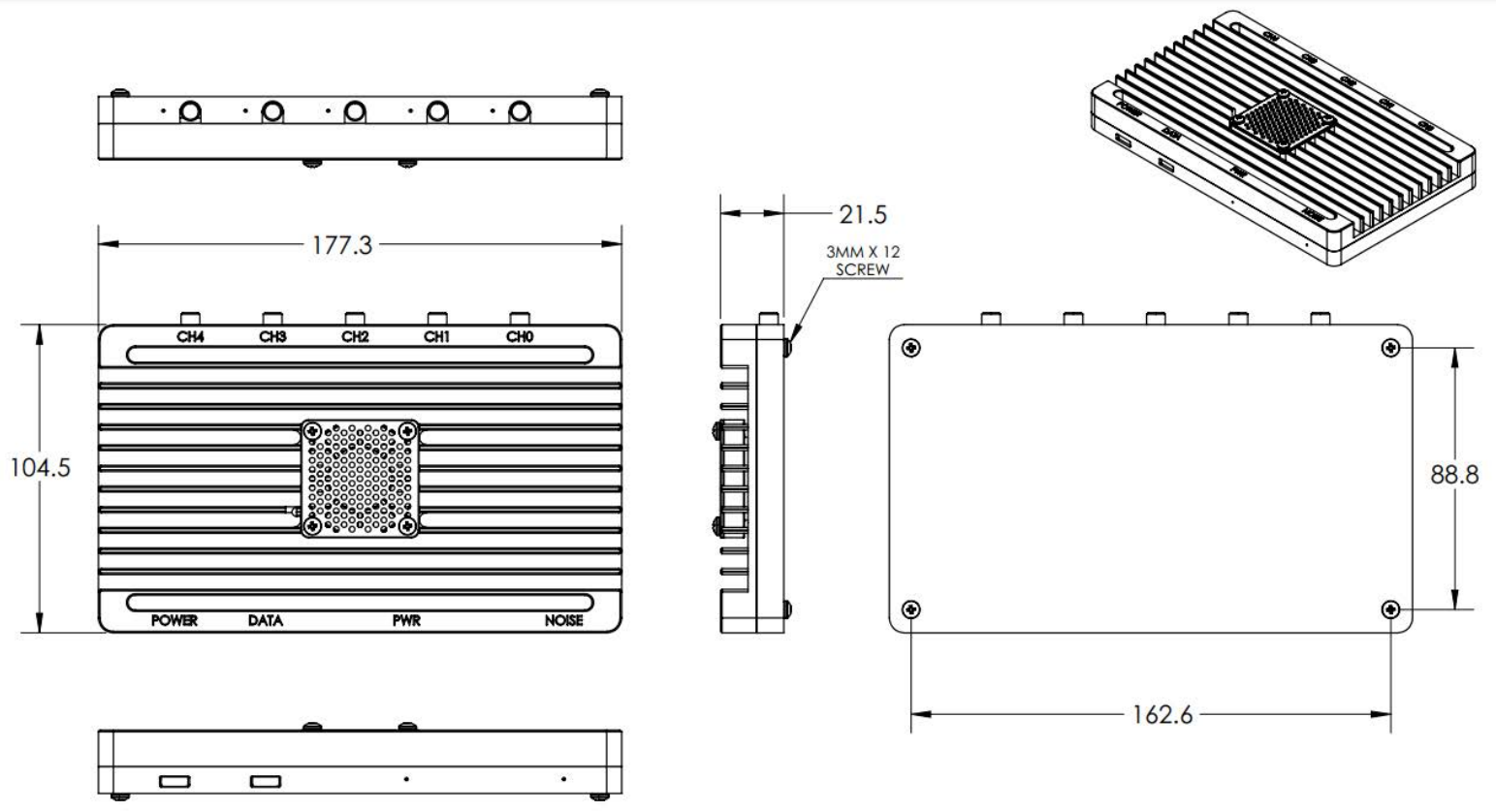 +New Enclosure +<img width="740" alt="KrakenSDR Housing Drawing - 20221103" src="https://github.com/krakenrf/krakensdr_docs/assets/78108016/0910738e-0abe-48ce-bfe2-5c4cdf1ed841"> + ## Connecting to an Established WiFi Network If you are using either the Kraken DF pre-made image on a fixed WiFi network, instead of using hotspots, then you will need to add your WiFi network details. To do so you will need to temporarily connect your Pi 4 to a monitor and keyboard or connect your Pi 4 using Ethernet and SSH into it. |
